What's my new password would be?
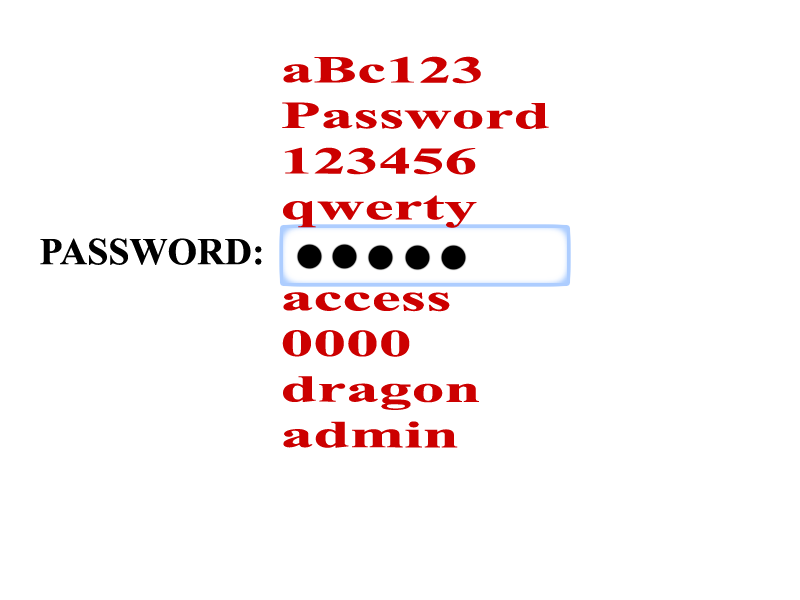
What's my new password would be? Yes indeed this a question that all those who use most internet services has asked himself at least once.
A couple of years back, when the internet was in his pre-historic age, only few services were protected with a user password (e.g: Emails), now nearly every website requires you to create an account to have access to more content, buy some stuff, or just share stuff(you all know what i'm talking about). A simple consequence of all this, you either have to use the same password for all those sites or create, and try to remember, a new one. not an easy task for everyone.
I would like to help you out a bit by bringing a method of creating a password that is, from my point of view, simple, nice and useful.
Before getting to open the gift, let's read the card first, to understand a bit where that idea comes from.
First of all what is a password? Simply put is just a word or a phrase that only you will know that will give you access to something to only you, right....
Now let's take a look at some troubles choosing a password regarding two big situations or rather category of people. You have those who will choose one password for every single of their services on the web. Very nice way, it will be easy to remember, only have one password, but if someone else figures it out, it will have access to every single of them including bank access and all. Ok then in that case, let's see what other group does, basically the opposite, choosing one password per web services. Cool way, that solves one problem, at least even if one is corrupted, the other services are safe, but how many of them can you remember? With both methods, you also have to consider multiple other facts, like password complexity("abc123" very easy, but "AbC123" with capital letters is more complex), password length, special characters (like "&" or "*"), and more.
The method that I am bringing today is, in simple words, "having multiple passwords by having only one".
OK?!?!?!? What does that even mean?
Let me explain.
This method takes its roots in another one that exist for ages, and strongly utilise today, I am talking about "Cryptography", or more specifically, a "Cipher", or "Cypher" if you like. Basically, a Cipher is a method to encrypt and decrypt data(e.g. text, images and more). I am not going into detail about what a Cipher is but here is a link if you want to know more.
How to use this method then?
Very easy. First, what do we need? Only two things a "key" and an "encryption method".
- Step one would be to choose a "key"(remember it is not the password yet). Usually something simple to remember, adding some numbers and special characters if you like. the most important is that is simple enough for you to remember.
- Step two the "encryption method", in other word a way to combine the name of the website with your preselected "key". a simple one could be
[encryptionMethod= {key} + {webSiteName}]
or
[encryptionMethod = {1/2key} + {webSiteName}+ {1/2key}].
the goal here is to remember the encryption method too. - Step three: there is no step three.
Easier to explain with a direct example right.
Let's say that Dan wants to use this method. Step one Dan decides to use his name has a key but, it is not the password yet. The encryption method will be a combination of his name and the name of the website he needs to connect to. In our case, let choose "gmail.com".To makes it really simple, it will be adding his name to the website name so [encryptionMethod= {encryptionMethod} + {key}].
here is the result "gmailcomDan".
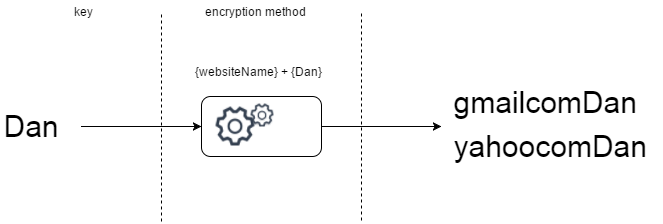
Basically using that method, Dan need to remember only the key and the encryption method, not the result or the encrypted message because once he uses it on another web service, the password is not the same, For example on "yahoo.com", the result will be "yahoocomDan", but the key and the method remain the same.
to make it even better, let's see what Charlyne would do. For her, she wants "Max&Charlyne01" as a key (let's realize the special characters "&" and the number here), and as a method, [encryptionMethod = {1/2key} + {webSiteName} + {1/2key}]. so for gmail, the result would be "Max&gmailcomCharlyne" or for amazon "Max&amazonCharlyne".
The most important in that method is to rememeber ONLY the "key" and the "encryption method"
You see easy... (^_^)V
What do you thing about this method, is it easier, adapted or totally the opposite. Feel free to leave a comment.
Disclaimer(because apparently i have to make one):
- I am absolutely not the creator of this method.
- If you use this method you are entirely responsible for any consequences related to the use of it(just sharing an idea)
